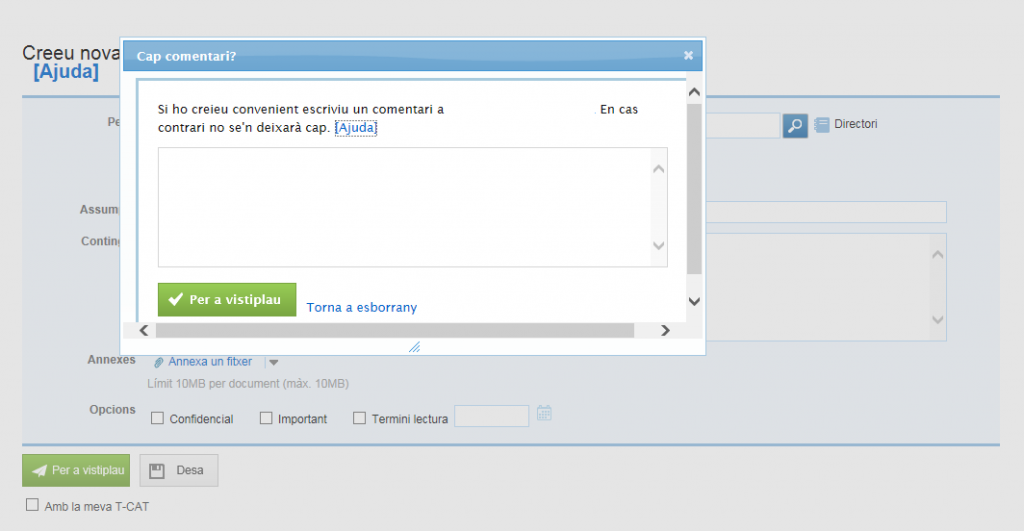If you are a collaborating user and you are creating a wallet on behalf of a registered user, you will see the option For approval . This action can only be executed when the suitcase is completely filled and with correct data. Once you execute it, a form will appear where you can optionally indicate a comment to the owner with the observations you deem appropriate. This comment will only be visible to the holder of the suitcase and in no case can it be seen by the intended user or viewers.
When preparing the suitcase, the following actions will occur:
- The suitcase will be moved to the tray for the approval of the owner user and the counter indicating the number of suitcases pending review will be increased. From this moment you will be able to access it, but you will no longer be able to make any changes.
- A warning email will be sent to the owner user to indicate that he has a new suitcase pending review.
On the other hand, when the owner user accesses the Per a vistiplau tray, he will find the suitcases pending review and for each of them he will see the recipient user, the subject and the collaborator who has left it ready .
The owner can then access the details of one of these suitcases by clicking on it in order to proceed with its review. The wallet will show the contributor's comment at the top (if they actually entered it).
If at the time of checking the bag the owner needs to make any changes, he can: make the change himself, or return the bag to the collaborator indicating in a comment the changes he must make. In this second case the case will be moved to the draft tray and an email notification will be sent to the collaborator so that he knows that he must modify the case.